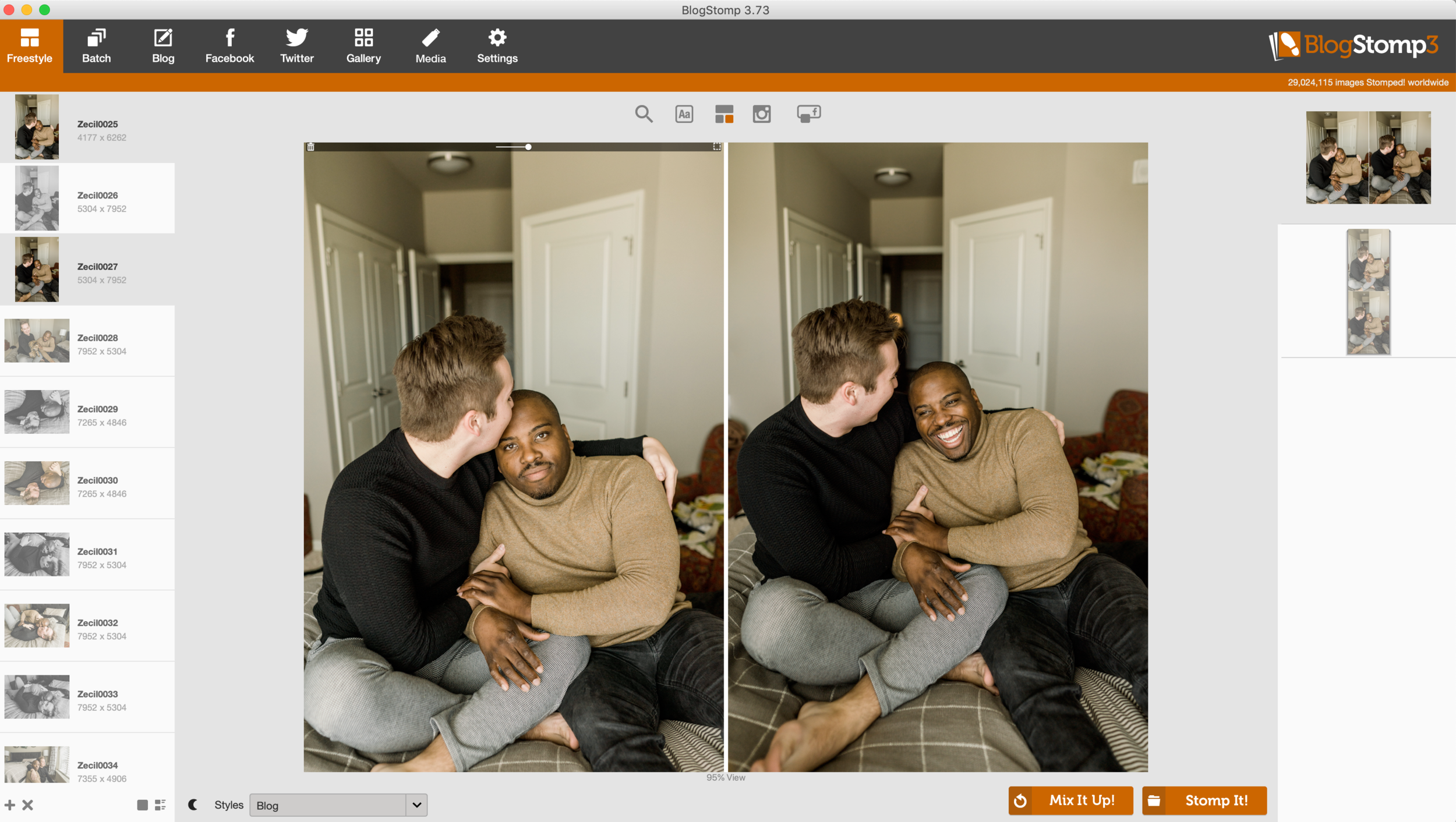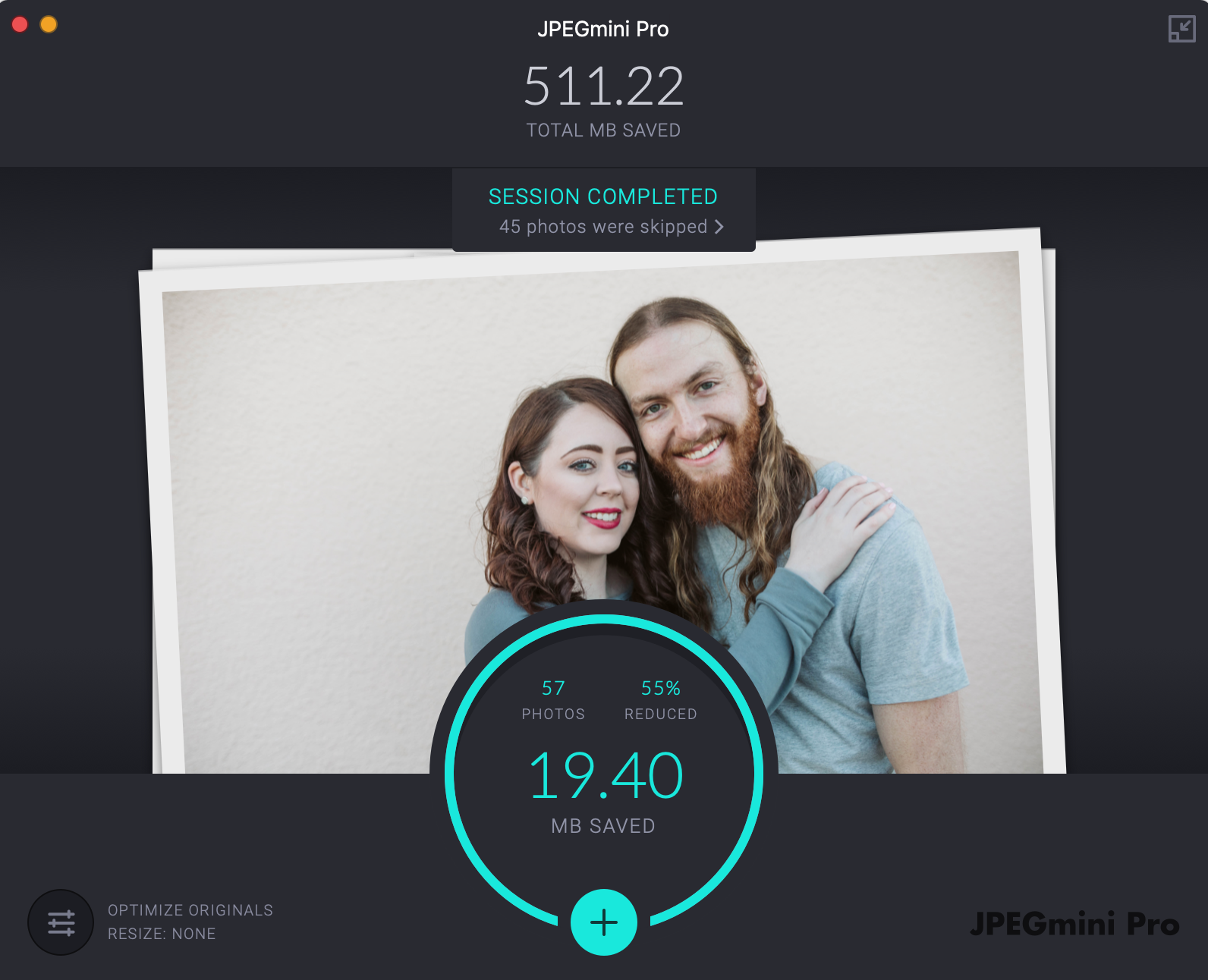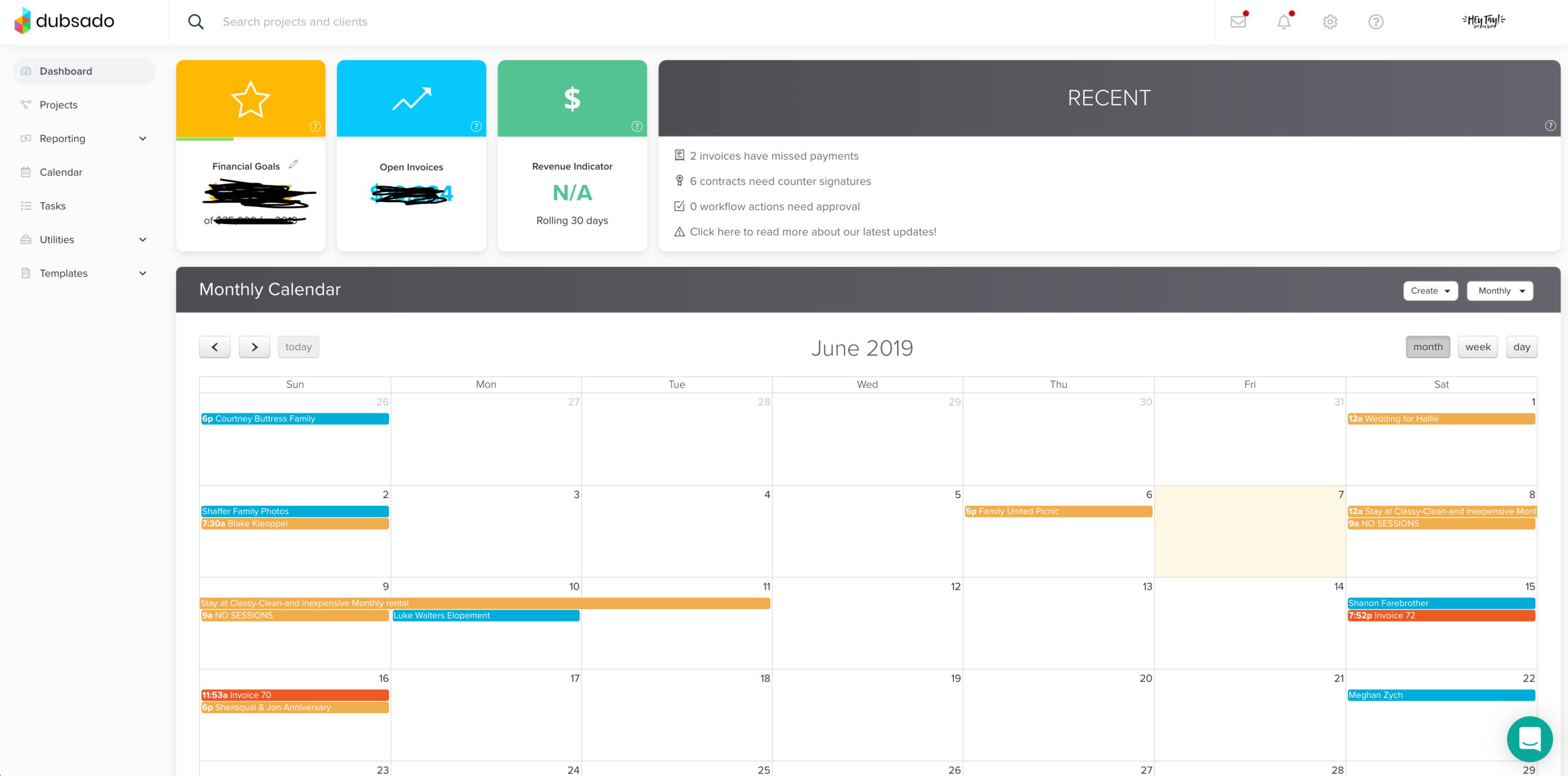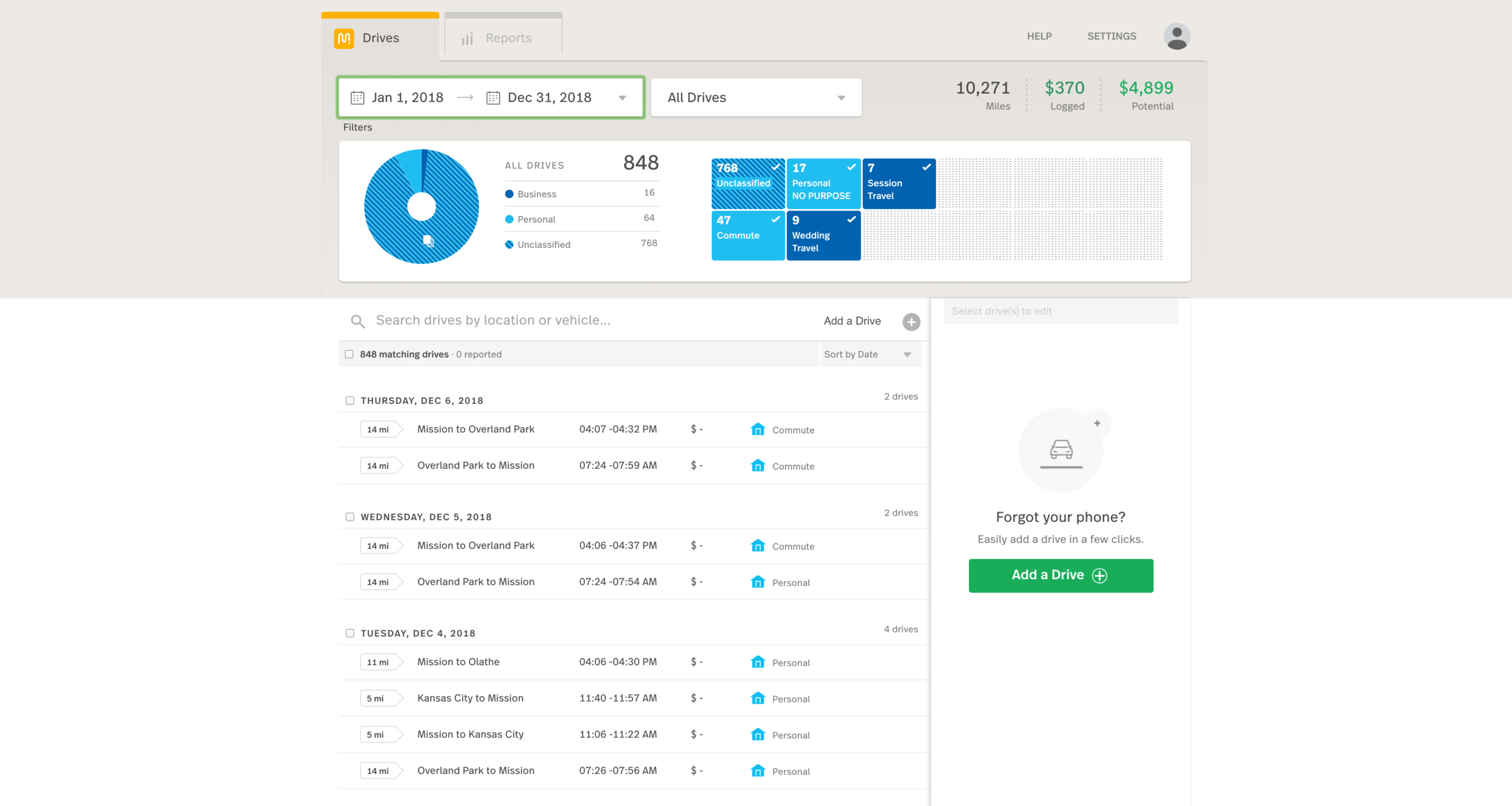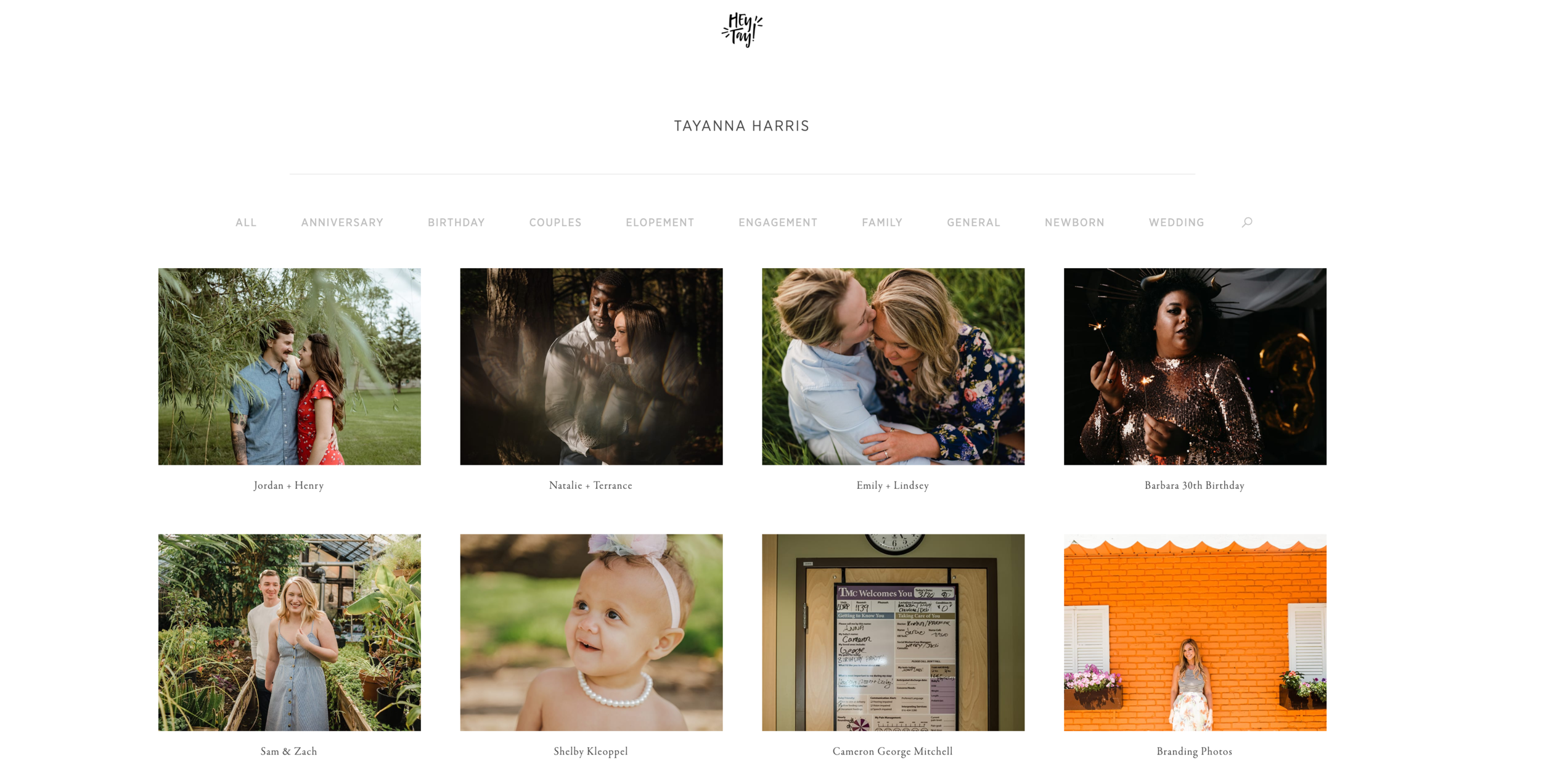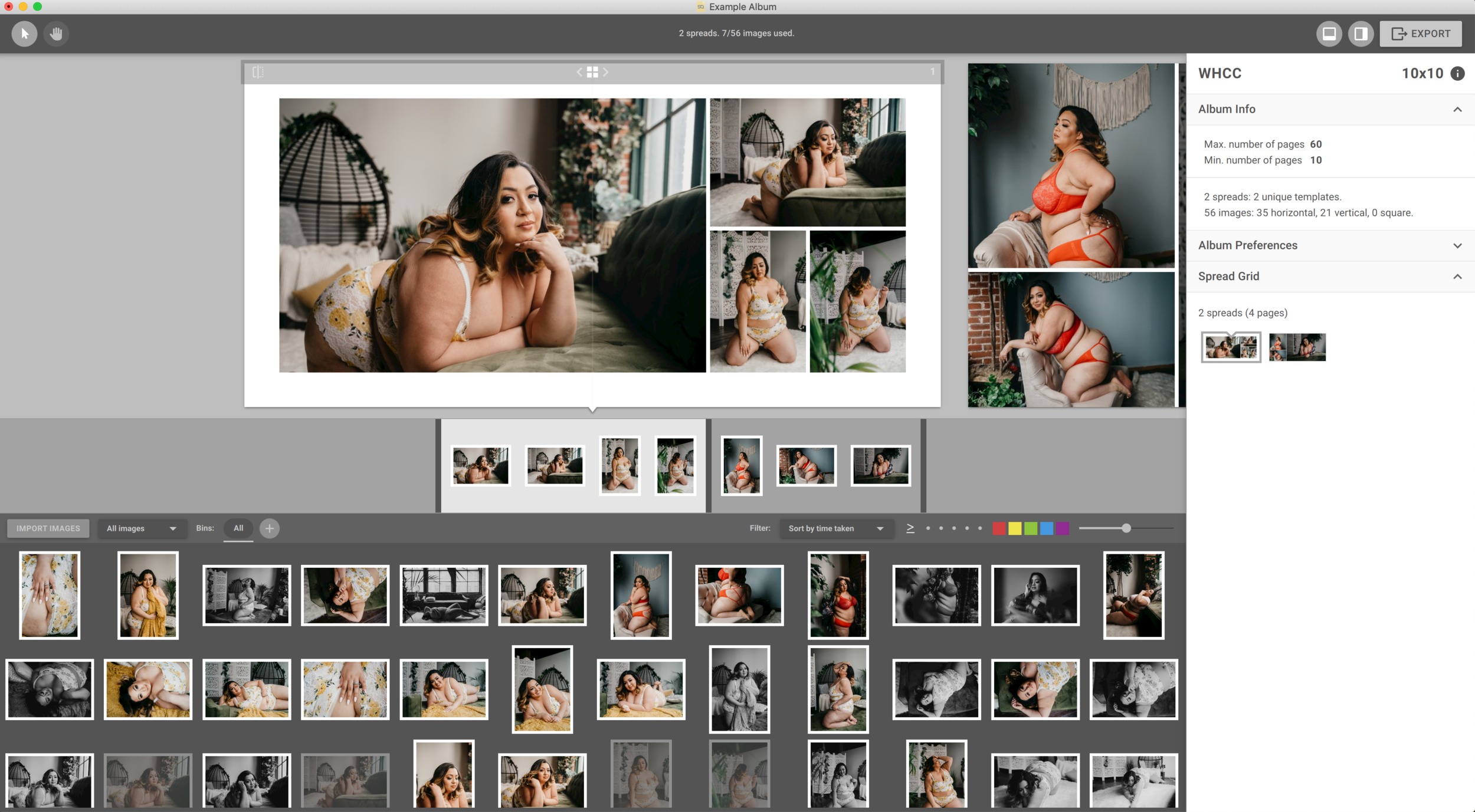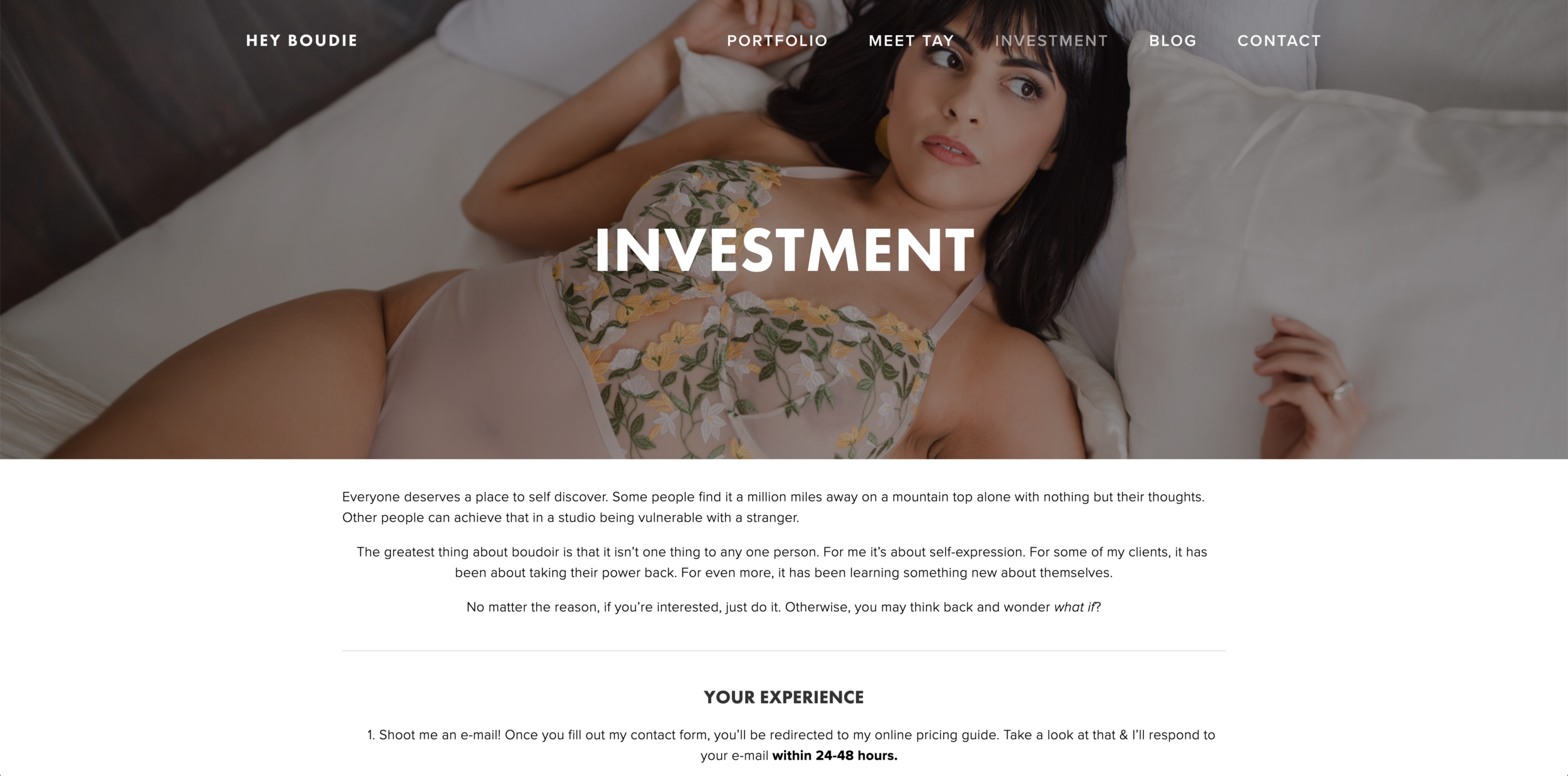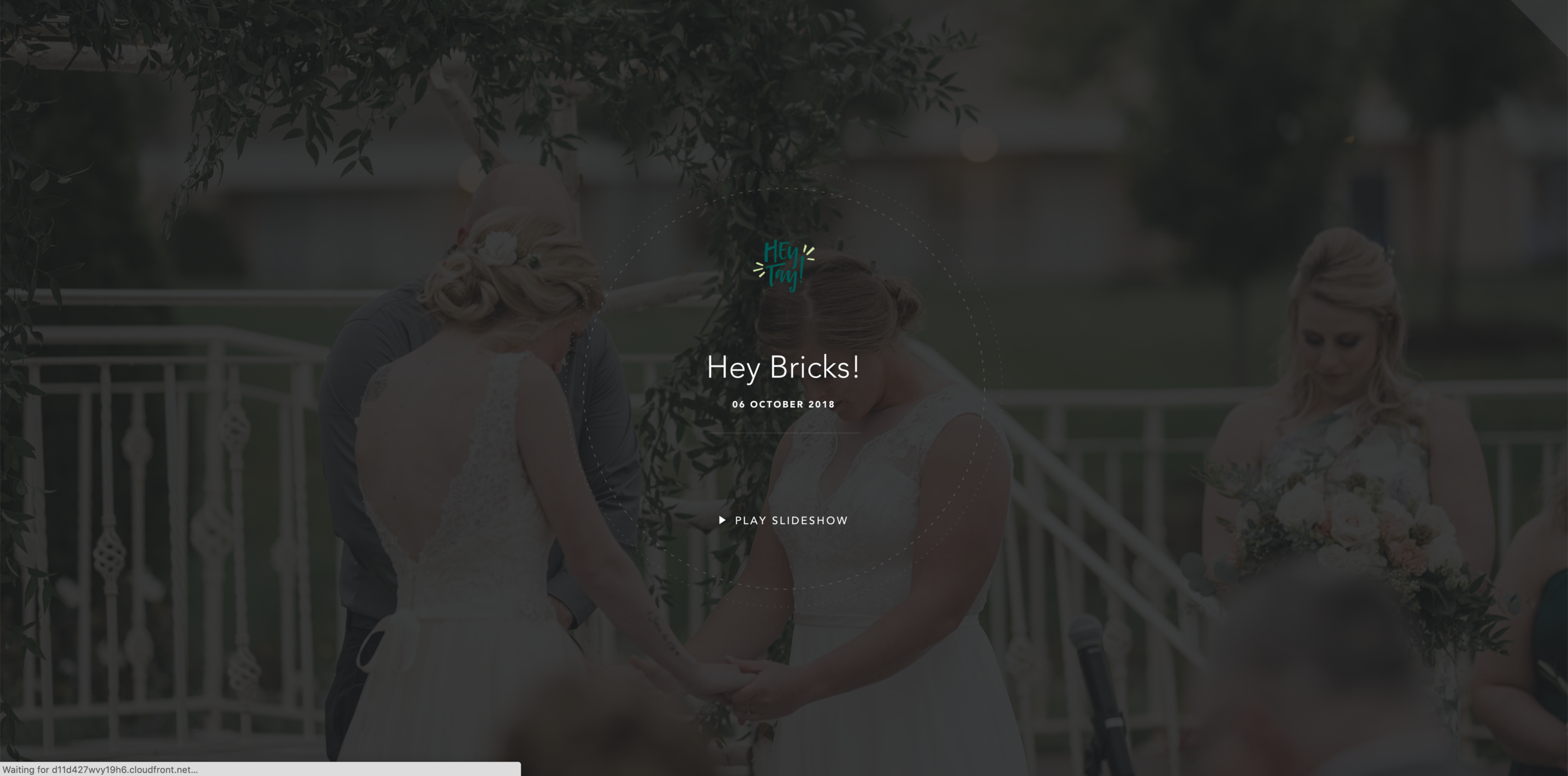Establishing a workflow sucks.
It’s a fact. There’s so much trial and error and paying for things you may never use simply so you can maybe stumble upon something that really works.
Here’s the great thing.
My first couple years as a legal, established business? I threw so much money at different programs and apps and tools that I’ve got my workflow down pat & if I’m in a crunch… I can deliver a wedding in under a week and a portrait session in less than 24 hours. Seriously. I wrote a blog post about it!
Here’s 10 tools that help me the most as a wedding and boudoir photographer.
(updated to what I use now in December 2018!)
-
Photo Mechanic (1 license $150)- Ever wish it didn’t take 575, 600 minutes for your RAW files to load in Lightroom so that you could cull quickly and move on with your life? Photo Mechanic is your perfect alternative for this. It displays your files as high res jpeg files so that you can quickly sort through, see if something’s out of focus and THEN move them to Lightroom. It’s an extra step but it’s one that saves you HOURS in the long run. Here’s a couple of video tutorials I’ve looked at to help out: 1/2
-
DOES IT OFFER A FREE TRIAL? YES!
2. Adobe Lightroom Classic CC/Adobe Photoshop CC – Lightroom is what I use to do all of my “simple edits”. I use different presets depending on the situation but my favorites are: SOULMATE Presets, Cascade Presets, & Mastin Labs Presets. All of these presets I’ve found also work well with the skin of POC. Once I’m done with my overall color edits, I move them into Photoshop for any skin smoothing, heavy duty object removal, etc.
DOES IT OFFER A FREE TRIAL? YES.
3. Blogstomp ($49 single user, $89 studio pack)- The most tedious part of blogging for me was always getting everything the proper width, making appealing collages, & being able to do this quickly. Blogstomp does ALL of that for me. In the screenshot below you’ll see that the images you put in load on the left, you choose which ones you want and they appear in the center. On the right you’ll see all of the possible combinations and collage types. You can shuffle the photos, move them manually, or press “enter” and you’re done! Easy right? They also offer Album and Proofing solutions, but I cannot speak to how useful those are personally.
DOES IT OFFER A FREE TRIAL? YES!
Honorable Mention: Narrative It’s currently only for Mac and is in the semi-early stages. In theory it’s a great software and I’m excited for it to grow (especially since I invested in a year with it on Black Friday), but currently I don’t rely on it. There’s built in SEO features and the ability to publish blog posts directly from their software. It’s too buggy for me right now, but I know other people use it and love it.
4. JPegMini Pro ($99)- You drag and drop your files into the software and it reduces your image size without compromising any of the quality. Perfect for making your images load faster online, taking up less space on your hard drive, and sending smaller files to your clients. I threw some random photos in here just to show you what the screen looks like. You’ll see up top the lifetime amount of space I’ve saved, it’ll show you what photos were skipped if they were already too small, and then you’ll see how much space it saved you during your current session. 100% worth the money when you’re a high volume photographer, especially. I actually have a Lightroom plugin that uses jpeg mini upon export. I then use blogstomp. I THEN run it back through jpegmini for the best optimization.
DOES IT OFFER A FREE TRIAL? YES!
5. Dubsado($25/month or $250/year) – Oh how I love Dubsado. Let me count the ways. Dubsado is a client management tool that has saved my life. Before I forget, use this link: https://www.dubsado.com/?c=heytay or my code ‘heytay’ for 20% off! Dubsado allows you to keep all of your payments, contracts, etc. in one place. You can use paypal, stripe or square to collect payments as well. They’re constantly improving and adding features. Recently they have added a built-in scheduler. (Think Calendly, Acuity, etc.)
DOES IT OFFER A FREE TRIAL? YES!(YOU CAN USE CREATE 3 “JOBS” FOR FREE)
Alternatives: HoneyBook,17Hats, Tavé, Sprout Studio
6. Mile IQ ($5.99/month or $60/year OR 40 free drives/month)- Mile IQ is a great time saver. No need to keep a list in your car of where you’re going and how many miles you went to get there. Mile IQ is an app for your phone that automatically tracks your drives. At the end you categorize what’s for business and what’s for pleasure. It then makes it easy for you to hand over to a CPA for mileage deduction!
DOES IT OFFER A FREE TRIAL? YES!
7. Pic-Time (free option of 20gb/month, but they get 15% of your commission. Options to upgrade from here) – Pic-Time is how I deliver my galleries to clients. After being a die hard Pixieset user for years, I made the transition for a couple of reasons. Mostly, you get more space for your photos for less money. It allows me to house my clients photos for longer (forever, if you want. There are limited storage options). Click here to see all of my public galleries and get an idea for how the galleries work.
DOES IT OFFER A FREE TRIAL? YES!
Alternatives: Pixieset,Shootproof,Pass, CloudSpot
8. Smart Albums ($299 one-time fee) – Hate designing albums? I’ve got a cure for that too! Smart Albums is an investment (I bought this and most items on Black Friday for a steal), but it’s so simple. You load all of your photos and place them in the book. You can choose from a million different album companies and sizes. Afterward, you can choose your layout & upload from there. It also comes with the ability for web proofing where your client can provide feedback and view their album online. This feature is $13/month or you can purchase per album.
DOES IT OFFER A FREE TRIAL? YES!14-DAY TRIAL AVAILABLE AT LINK
Alternatives: Fundy, AlbumStomp
9. Squarespace / WordPress with Flothemes($18/annually or $26/monthly for business) / ($279 per theme with discounts after purchasing one) – Squarespace for my boudoir brand is exactly what I need. It’s simple, easy to design, and displays my images in a clean, crisp way. I did some extra customization in Photoshop with some CSS to make things work. The website you’re on now is Flothemes with WordPress. It’s a little more guided, you can still use CSS but with WordPress you are able to have more customization options through plugins. It can be difficult to keep up to date, but I love the look and feel of it.
Below is a screenshot of my boudoir brand, Hey Boudie
DOES IT OFFER A FREE TRIAL? YES/NO!
Alternatives: Weebly, Wix, Showit, WordPress w/ ProPhoto
10. SmartSlides (Plans range annually from $8/month to $32/month)– One of my favorite things to do, that sets me apart from my competitors, is put together a slideshow in the first week of their wedding. It gets them excited to see their images and is a fun way to share the fun of the day with friends and family! Smartslides makes it super easy with their huge library of royalty free music and different layouts.